Add/Change billing address
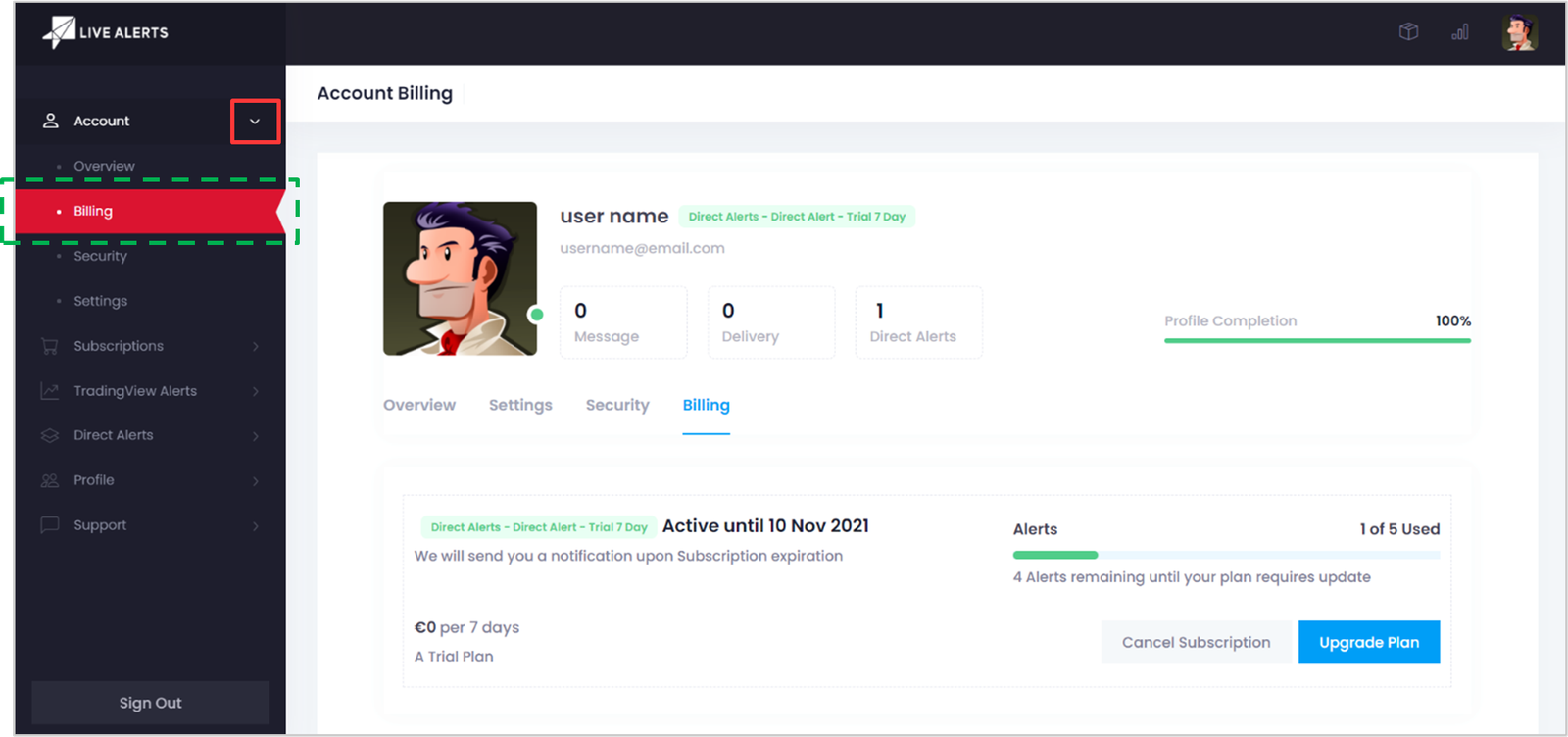
- 1. Visit the Billing page under Account menu
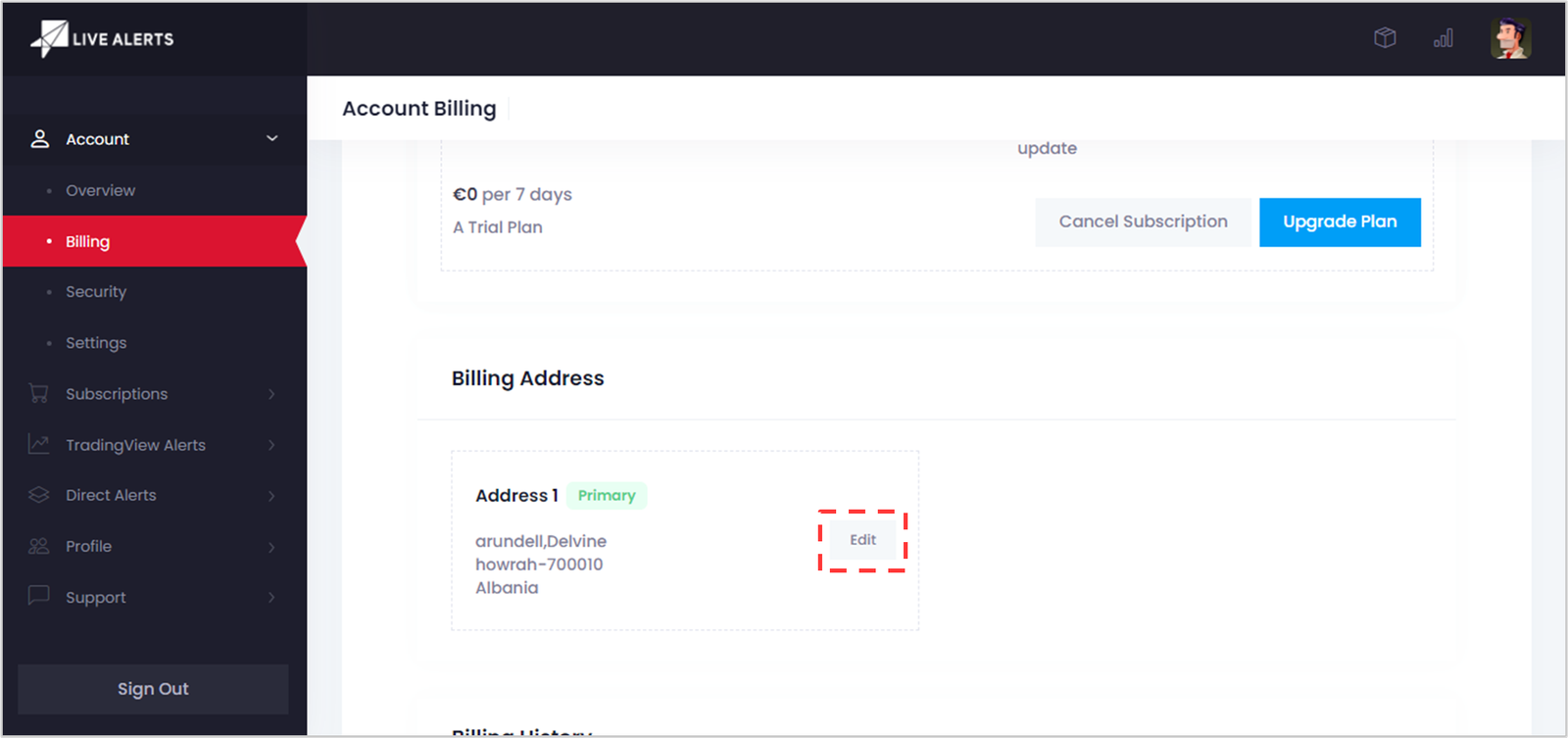
- 2. Under Billing Address click on Edit Button. Add New Address window will open.
OR
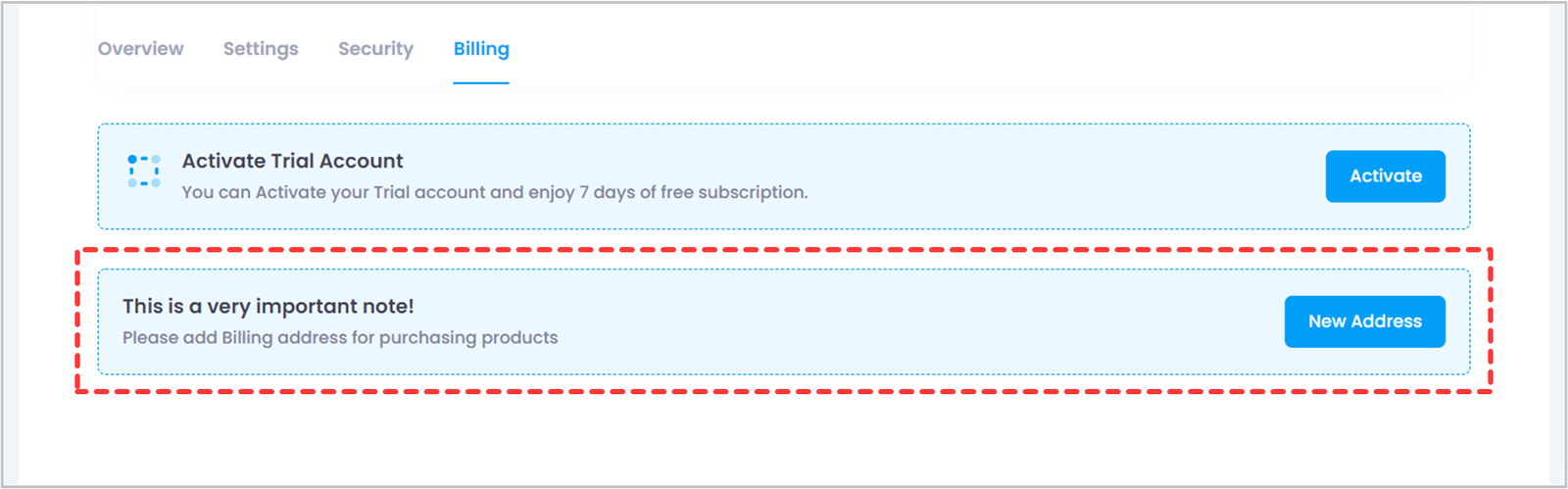
- NOTE: If you are trying to add billing address for the first time, you will find a message add billing address. Click on the New Address button.
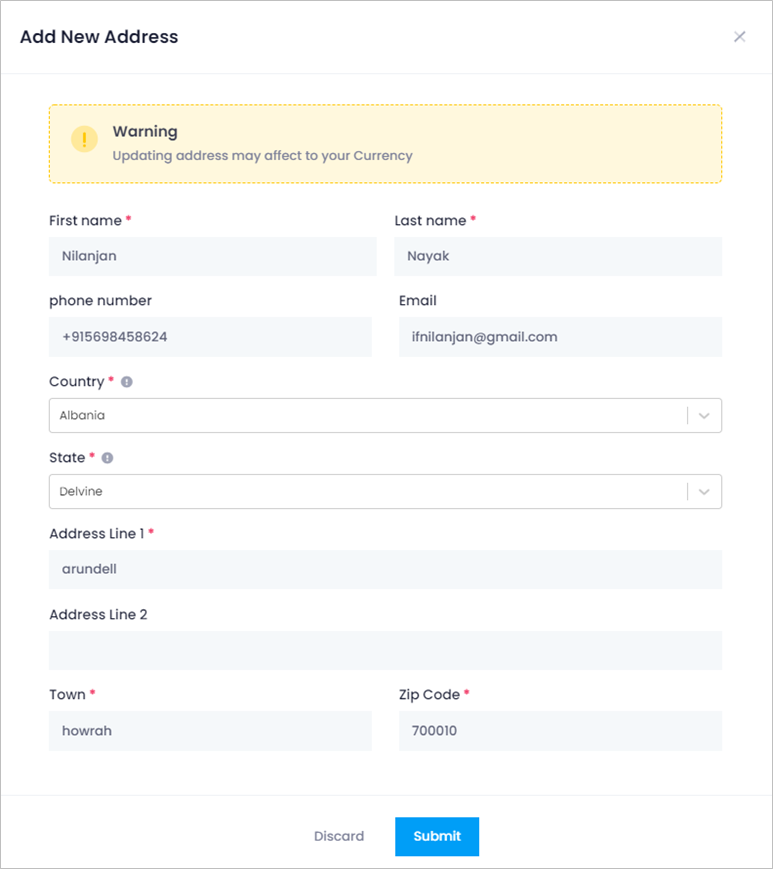
- 3. Fill out your address details and click on the Submit Button.
Related Topics
