Getting started
To get cryptocurrency price alerts directly on your phone, Create an account on “Get Live Alerts”, and then Sign in .
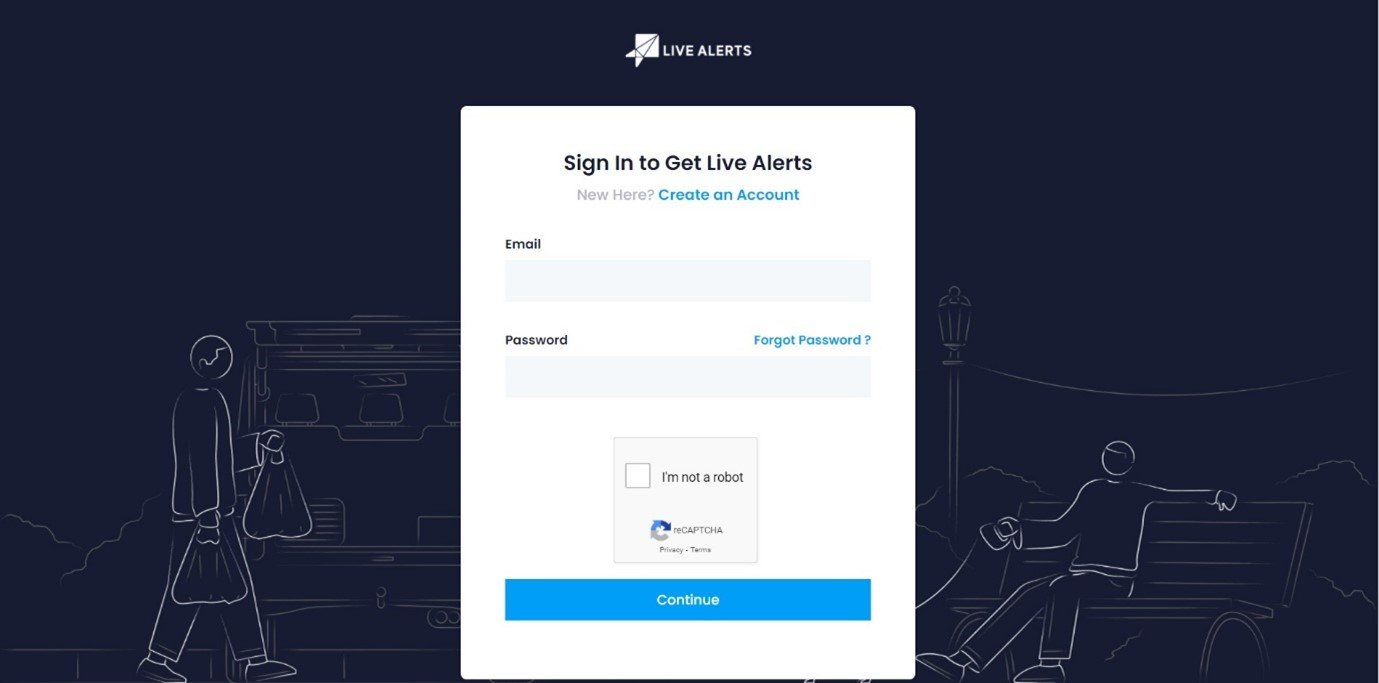
Note: You will have to verify your email address to sign in. If you haven’t verified your email yet, go to your email inbox and click on the verification link.
Here you can see a list of options on the Left Navbar, with each of them having specific functions.
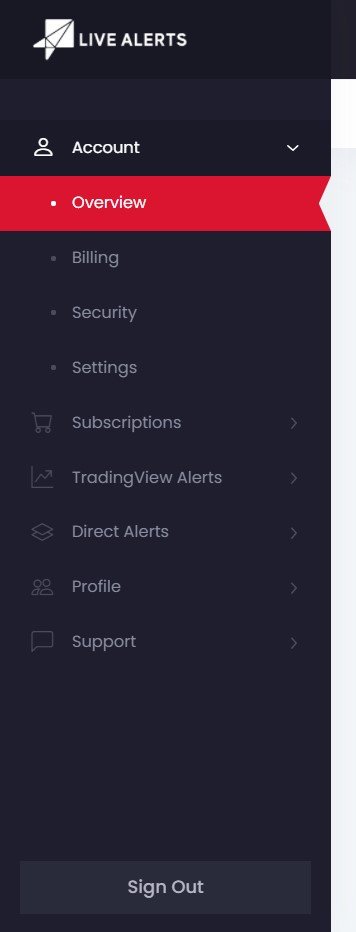
Account
Here you will find settings related to your account. You may complete your account by adding more information. You can also manage your cryptocurrency price alerts notification settings here. Your current subscription and its remaining period are also shown here.
Subscriptions
Here you have the option to purchase a subscription from the products offered. You can also check the details of all your previously purchased subscription.
TradingView Alerts
If you have subscribed to TradingView Alerts, you can find everything related to that here. With this subscription you can get Tradingview alerts to telegram, slack, discord, email. You can check the dashboard of your alert history and also set up new tradingview alert webhook from here.
Direct Alerts
The features of direct cryptocurrency price alerts subscription are provided here. You can create custom cryptocurrency price alerts, configure connections to your devices and check the cryptocurrency price alerts dashboard.
Profile
You can see all your account activities for different periods from here.
Support
For any queries about the website or any problems you are facing, you can contact our support team from here.
