Reset Password
- 1. Visit the Get live Alerts Login page.
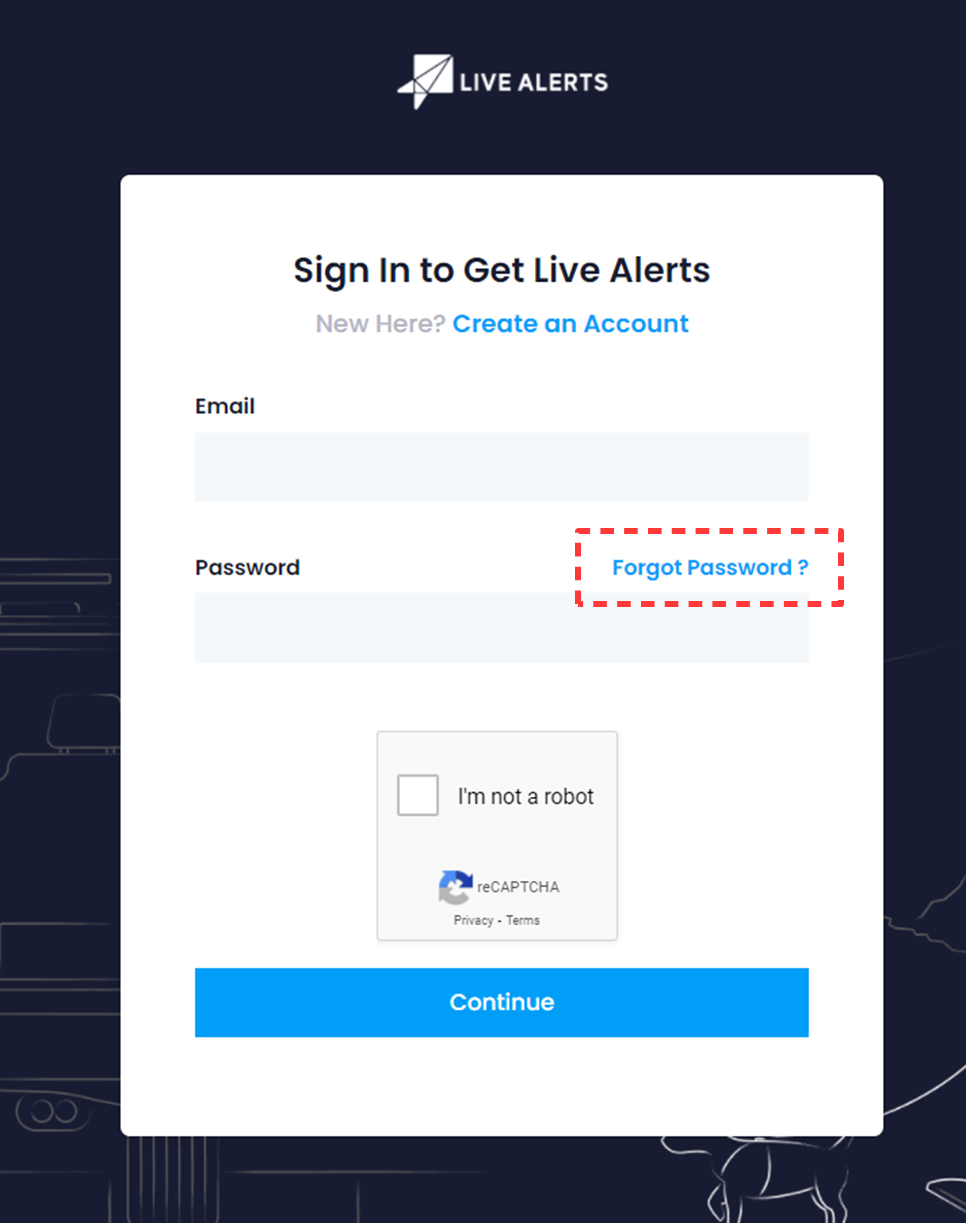
- 2. Click on Forgot Password button. You will be redirected to Email reset page.
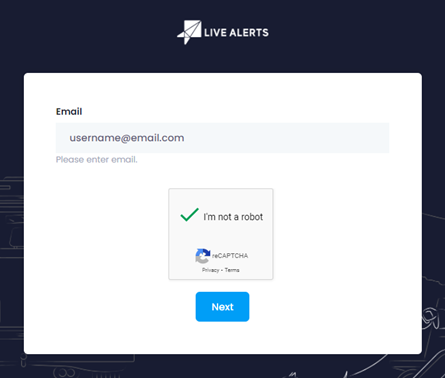
- 3. Fill out your Email address, verify the captcha and click on the Next Button. You will receive a password reset link in provided email address.
Related Topics
